개발/Python
PyCharm plugin Code With Me disable (conflict Kite)
강서버
2021. 4. 20. 15:17
728x90
반응형
PyCharm plugin conflict Code With Me / Kite

Code With Me : enable -> disable
Kite : disable -> enable
1. File > Settings.. (Ctrl+Alt+S)
2. Plugins
3. "Installed" Tab click
4. Search keyword("code with me")

5. check disable
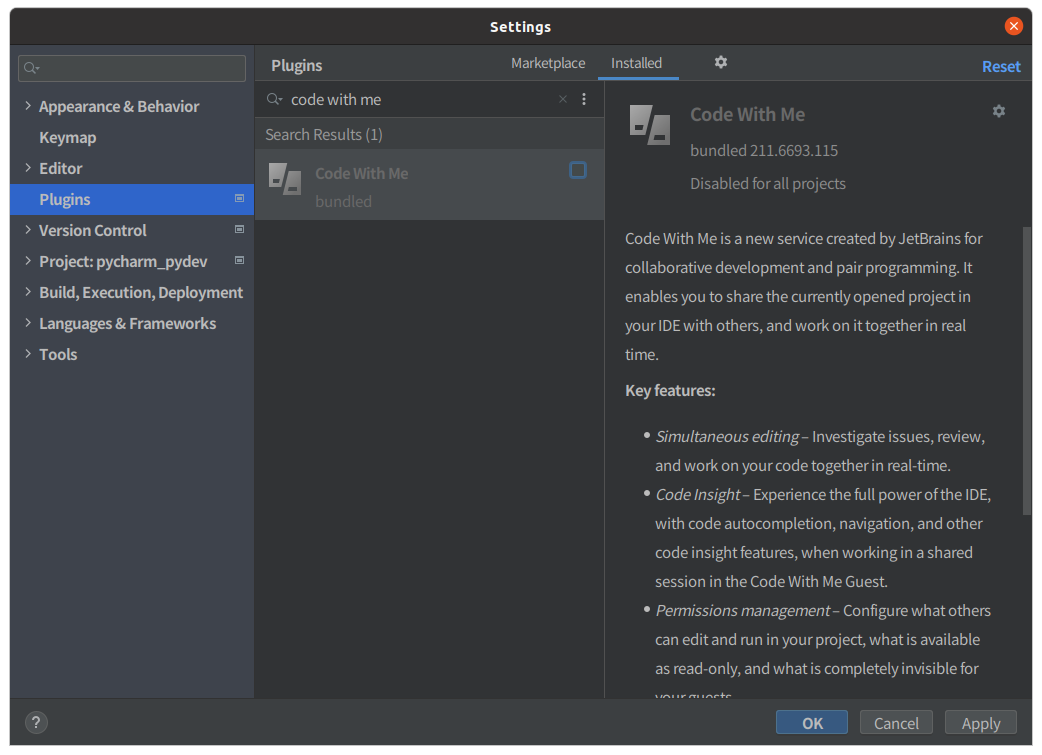
6. Search keyword("kite")
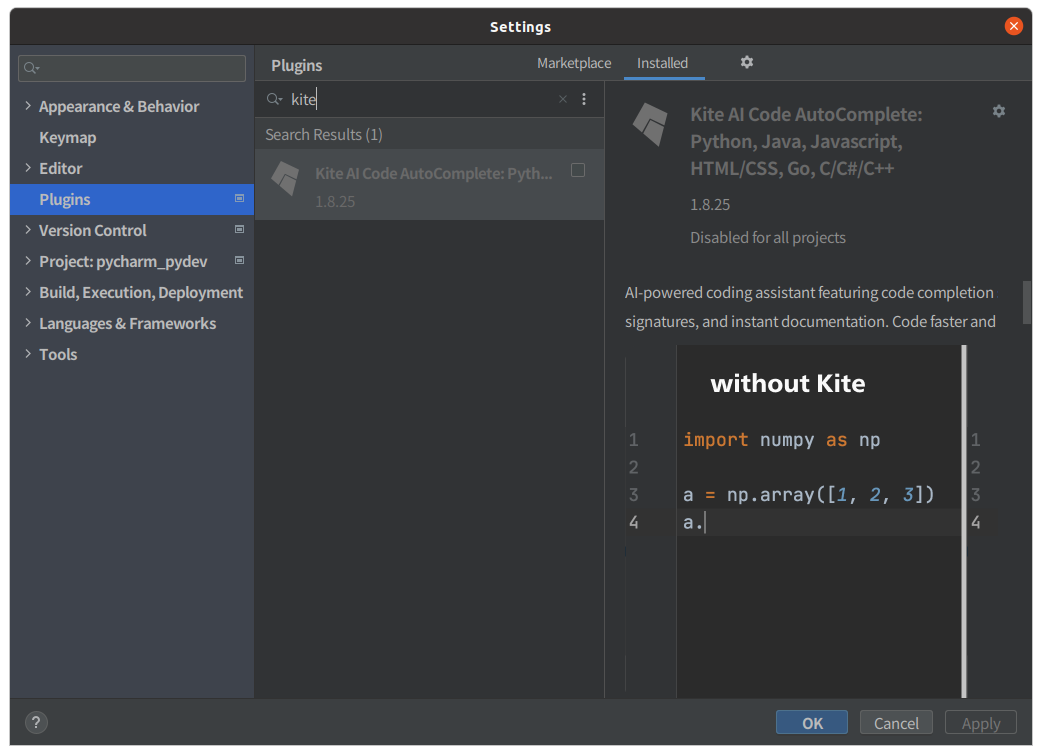
7. check enable
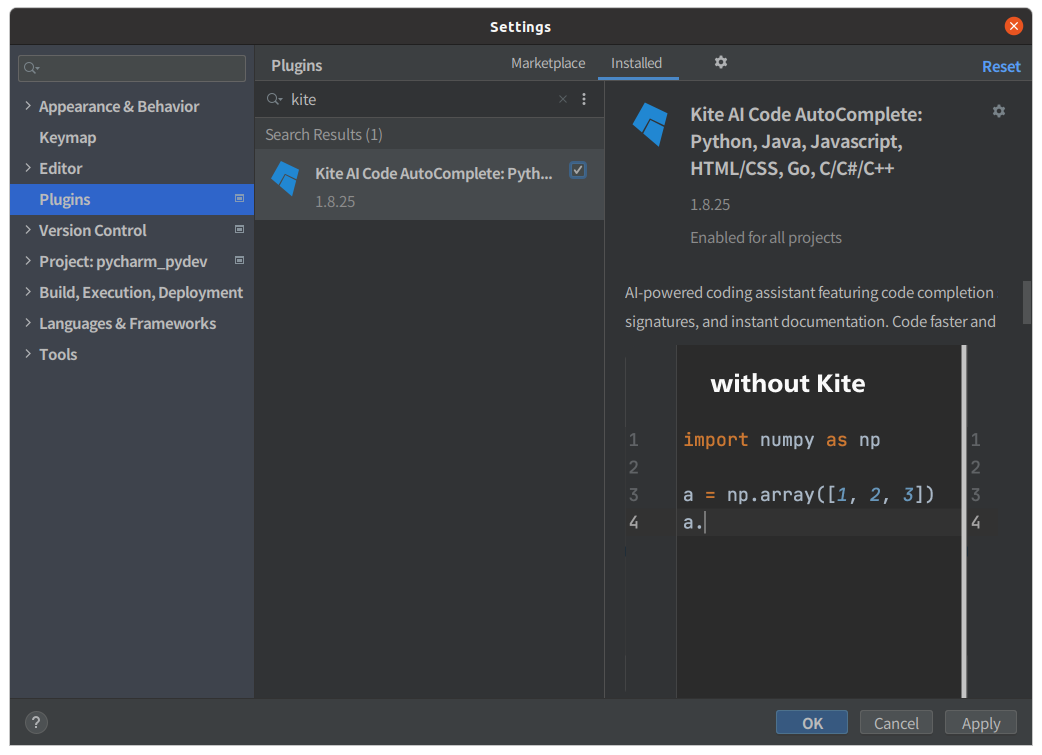
8. Apply > OK
9. Restart PyCharm

참고 : www.jetbrains.com/help/idea/faq-about-code-with-me.html#disable
FAQ about Code With Me | IntelliJ IDEA
www.jetbrains.com
728x90
반응형