CentOS Stream 9 Chrome Install / Uninstall
1. Install
2. Uninstall
Install
- Create a working folder (optional)
[gangserver@localhost ~]$ mkdir down
- Move working folder
[gangserver@localhost ~]$ cd down
[gangserver@localhost down]$ ls -al
합계 4
drwxr-xr-x. 2 gangserver gangserver 6 2월 26 18:48 .
drwx------. 17 gangserver gangserver 4096 2월 26 18:48 ..
- dnf update
[gangserver@localhost down]$ sudo dnf update
[sudo] gangserver의 암호:
마지막 메타자료 만료확인(0:16:30 이전): 2025년 02월 26일 (수) 오후 06시 33분 03초.
종속성이 해결되었습니다.
처리가 필요하지 않습니다.
완료되었습니다!
- Install wget (already installed)
[gangserver@localhost down]$ sudo dnf install wget
마지막 메타자료 만료확인(0:19:54 이전): 2025년 02월 26일 (수) 오후 06시 33분 03초.
꾸러미 wget-1.21.1-8.el9.x86_64가 이미 설치되어 있습니다.
종속성이 해결되었습니다.
처리가 필요하지 않습니다.
완료되었습니다!
- Download Google Chrome with wget
[gangserver@localhost down]$ wget https://dl.google.com/linux/direct/google-chrome-stable_current_x86_64.rpm
--2025-02-26 18:53:53-- https://dl.google.com/linux/direct/google-chrome-stable_current_x86_64.rpm
Resolving dl.google.com (dl.google.com)... 142.250.199.238, 2404:6800:4005:803::200e
Connecting to dl.google.com (dl.google.com)|142.250.199.238|:443... connected.
HTTP request sent, awaiting response... 200 OK
Length: 116132077 (111M) [application/x-rpm]
Saving to: `google-chrome-stable_current_x86_64.rpm'
google-chrome-stabl 100%[===================>] 110.75M 7.63MB/s in 15s
2025-02-26 18:54:09 (7.45 MB/s) - `google-chrome-stable_current_x86_64.rpm' saved [116132077/116132077]
- Check download file
[gangserver@localhost down]$ ls -al
합계 113416
drwxr-xr-x. 2 gangserver gangserver 53 2월 26 18:53 .
drwx------. 17 gangserver gangserver 4096 2월 26 18:48 ..
-rw-r--r--. 1 gangserver gangserver 116132077 2월 26 03:27 google-chrome-stable_current_x86_64.rpm
- Install the downloaded Google Chrome file using yum (Enter 'y' when confirming installation)
[gangserver@localhost down]$ sudo yum install ./google-chrome-stable_current_x86_64.rpm
마지막 메타자료 만료확인(0:22:08 이전): 2025년 02월 26일 (수) 오후 06시 33분 03초.
종속성이 해결되었습니다.
================================================================================
꾸러미 구조 버전 저장소 크기
================================================================================
설치 중:
google-chrome-stable x86_64 133.0.6943.141-1 @commandline 111 M
종속 꾸러미 설치 중:
liberation-fonts noarch 1:2.1.3-5.el9 appstream 3.6 k
연결 요약
================================================================================
설치 2 꾸러미
전체 크기: 111 M
전체 내려받기 크기: 3.6 k
설치된 크기 : 354 M
진행할까요? [y/N]: y
꾸러미 내려받기 중:
liberation-fonts-2.1.3-5.el9.noarch.rpm 8.0 kB/s | 3.6 kB 00:00
--------------------------------------------------------------------------------
합계 2.7 kB/s | 3.6 kB 00:01
CentOS Stream 9 - AppStream 449 kB/s | 1.6 kB 00:00
GPG키 0x8483C65D 가져오는 중:
사용자 ID : "CentOS (CentOS Official Signing Key) <security@centos.org>"
지문: 99DB 70FA E1D7 CE22 7FB6 4882 05B5 55B3 8483 C65D
출처 : /etc/pki/rpm-gpg/RPM-GPG-KEY-centosofficial
진행할까요? [y/N]: y
키 가져오기에 성공했습니다
연결 확인 실행 중
연결 확인에 성공했습니다.
연결 시험 실행 중
연결 시험에 성공했습니다.
연결 실행 중
준비 중 : 1/1
설치 중 : liberation-fonts-1:2.1.3-5.el9.noarch 1/2
구현 중 : google-chrome-stable-133.0.6943.141-1.x86_64 2/2
설치 중 : google-chrome-stable-133.0.6943.141-1.x86_64 2/2
구현 중 : google-chrome-stable-133.0.6943.141-1.x86_64 2/2
오류: can't create transaction lock on /var/lib/rpm/.rpm.lock (자원이 일시적으로 사용 불가능함)
오류: /tmp/google.sig.fPnpgv: key 1 import failed.
오류: can't create transaction lock on /var/lib/rpm/.rpm.lock (자원이 일시적으로 사용 불가능함)
오류: /tmp/google.sig.fPnpgv: key 2 import failed.
확인 중 : liberation-fonts-1:2.1.3-5.el9.noarch 1/2
확인 중 : google-chrome-stable-133.0.6943.141-1.x86_64 2/2
설치되었습니다:
google-chrome-stable-133.0.6943.141-1.x86_64
liberation-fonts-1:2.1.3-5.el9.noarch
완료되었습니다!
- Run Chrome
[gangserver@localhost down]$ google-chrome
MESA-INTEL: warning: Haswell Vulkan support is incomplete
Created TensorFlow Lite XNNPACK delegate for CPU.
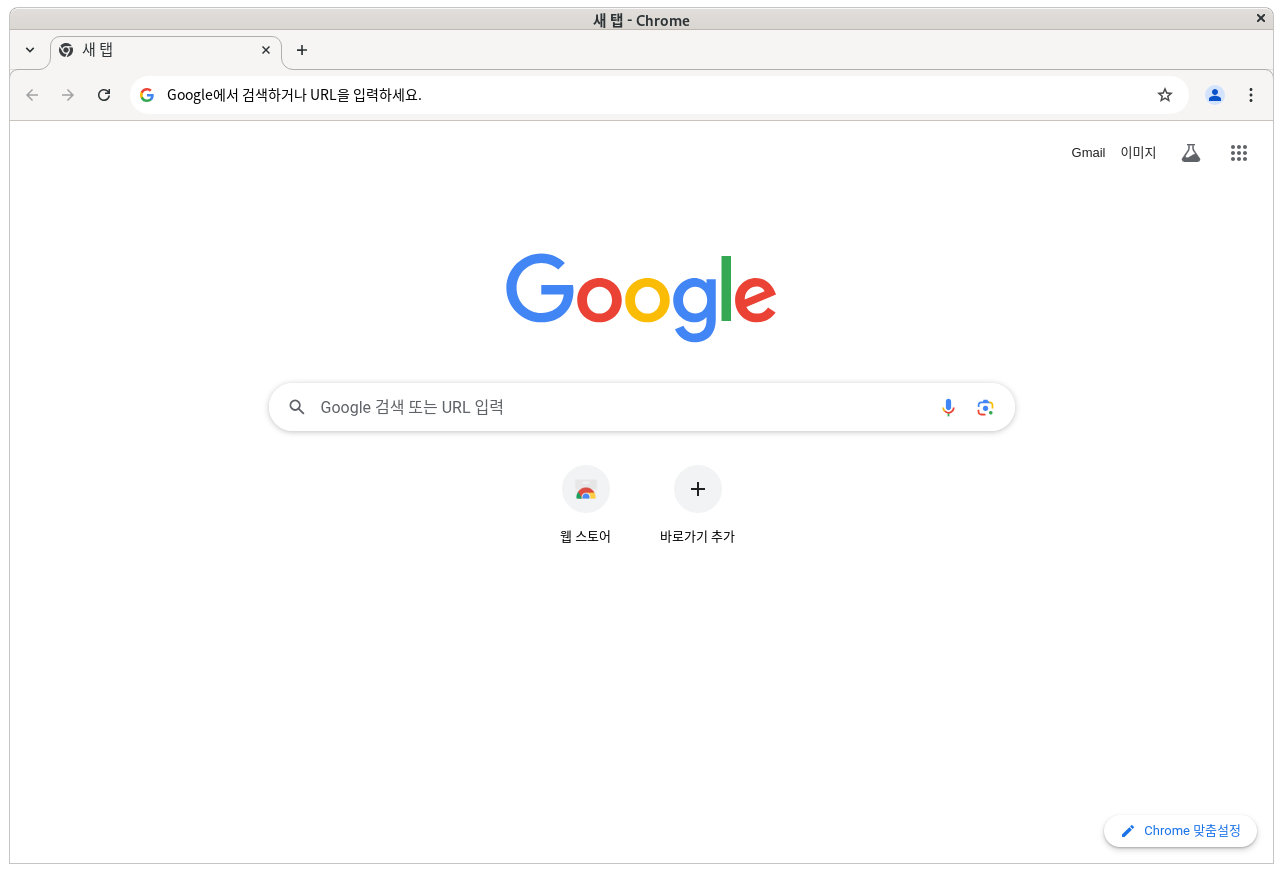
Uninstall
- Check with yum
[gangserver@localhost down]$ sudo yum list | grep google-chrome-stable
[sudo] gangserver의 암호:
google-chrome-stable.x86_64 133.0.6943.141-1 @@commandline
- Uninstall chrome with yum (Enter 'y' to confirm deletion)
[gangserver@localhost down]$ sudo yum remove google-chrome-stable
종속성이 해결되었습니다.
================================================================================
꾸러미 구조 버전 저장소 크기
================================================================================
삭제 중:
google-chrome-stable x86_64 133.0.6943.141-1 @@commandline 354 M
사용하지 않는 종속 꾸러미 제거:
liberation-fonts noarch 1:2.1.3-5.el9 @appstream 0
연결 요약
================================================================================
삭제 2 꾸러미
사용 가능한 공간 : 354 M
진행할까요? [y/N]: y
연결 확인 실행 중
연결 확인에 성공했습니다.
연결 시험 실행 중
연결 시험에 성공했습니다.
연결 실행 중
준비 중 : 1/1
구현 중 : google-chrome-stable-133.0.6943.141-1.x86_64 1/2
삭제 중 : google-chrome-stable-133.0.6943.141-1.x86_64 1/2
구현 중 : google-chrome-stable-133.0.6943.141-1.x86_64 1/2
삭제 중 : liberation-fonts-1:2.1.3-5.el9.noarch 2/2
구현 중 : liberation-fonts-1:2.1.3-5.el9.noarch 2/2
확인 중 : google-chrome-stable-133.0.6943.141-1.x86_64 1/2
확인 중 : liberation-fonts-1:2.1.3-5.el9.noarch 2/2
제거되었습니다:
google-chrome-stable-133.0.6943.141-1.x86_64
liberation-fonts-1:2.1.3-5.el9.noarch
완료되었습니다!
[ 참조 ]
https://www.youtube.com/watch?v=burrLAEa-q4